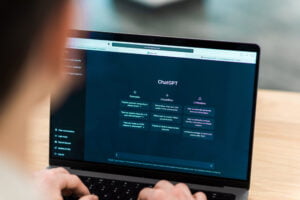eTrader license or DED E Trader License is an initiative by Dubai Government and Dubai Economy under the Sheikh Muhammad Bin Hamdan Smart Government 2019 Program.
eTrader license flagged under Invest in Dubai project as an instant license. eTrader license enables individuals to practice business activities within the Emirates of Dubai at no high cost.
Requirements and Eligibility for eTrader License
There are some very simple requirements to be eligible for an eTrade license.
- Must be a resident of UAE with a valid Emirates ID
- At least 21 years old at the time of applying for the license
- Reside and located within the Emirates of Dubai
- A valid address in Dubai (Anywhere in Dubai, Ejari not required)
- Complete information about what is going to offer with this license
- Social media links where you’ll offer your services online
- A valid email address
Activities and restrictions
There are some limitations and restrictions for this license based on applicant’s nationality
For Expats
- If you are an expat and you are not a UAE citizen or you don’t have a passport from any of the GCC partners, you cannot conduct trading activities.
- You cannot sell goods or products online on any social media or eCommerce platform e.g Amazon, Noon, Carrefour.
- License is only valid for the Emirates of Dubai, if you want to sell to other emirates you’ll need to get a license from that respected emirates.
- You can offer only services from home
- The license holder cannot open a shop, warehouse, or any sort of office
- Visas cannot be issued under the eTrader license
- Any type of resident can apply for this license such as a student, housewife, etc.
- You can hire 3 employees with electronic work permits under the license name.
- If you are an expat and you are not a UAE citizen or you don’t have a passport from any of the GCC partners, you cannot conduct trading activities.
- You cannot sell goods or products online on any social media or eCommerce platform e.g Amazon, Noon, Carrefour.
- License is only valid for the Emirates of Dubai, if you want to sell to other emirates you’ll need to get a license from that respected emirates.
- You can offer only services from home
- The license holder cannot open a shop, warehouse, or any sort of office
- Visas cannot be issued under the eTrader license
- Any type of resident can apply for this license such as a student, housewife, etc.
- You can hire 3 employees with electronic work permits under the license name.
For UAE citizens and GCC nationals
- If you are a UAE or any of GCC partner passport holder, you can sell online on social media, websites, or eCommerce platforms such as NOON and Amazon
- You can conduct trading activities under the eTrader license
How to apply
Here are some simple steps to apply for an eTrader license. eTrader license can be applied in person by visiting the Dubai economy office or online on invest in Dubai website.
eTrader license is an instant license that you can download immediately after making your payment.
- Go to dedtrader.ae website and click on the “Search Activity” button
- Select your nationality and choose the desired category
- Hit on the “Search” button
- Copy and Note down activities codes (it’ll be helpful for later use while applying for eTrader License)
- Keep searching until you find your category (read each activity carefully)
- Go to Invest in Dubai website.
- Click on the “Start My Business” button
- Now chose “I Need to Open a Business in Dubai” from two options.
- Click on Create account and input your information correctly.
- If you have a UAE pass app then click on “Sign in with UAE PASS” and enter your UAE PASS App registered mobile number to login into the website
- Confirm login from your mobile (You’ll get a notification, open and click on confirm and enter your UAE Pass app pin code)
- Click on the “Start a Business” button on the top right corner of the dashboard.
- Click on “New Trade Name” and click on Next
- Click on “Add Main Activity” and Click on Next
- Now search code which you have noted before on dedtrader.ae website and chose activity form drop down list.
- Click on Next
- Add additional activities from the same category that you search on the dedtrader website as a category (you can add up to 10 activities in one license.
- On the Next page, you can add your and your partner’s details if you have any and click on next
- Select “Sole Establishment” from the list
- On the next page click on “Ded Trader” and click on next
- Enter all of your information in text fields and click on next
- On the next page click on the “Add Details” button and go to the next page
- Click on the check box of “Declaration” then go to the next page
- Review all your details carefully, if everything is correct then go to the next page or if there is anything wrong, go back and correct it.
- Enter Trade Name in English and Arabic and check availability
- After availability click on ”Make Payment”
- Now make payment using your credit/debit card, bank transfer, or any of your convenient options.
- Go to dashboard
- And scroll down to the “My Business” section
- Click on your business name
- Click on Document from the left side navigation menu
- Click on the download button in front of your heading that says “License Certificate”
- You’re done.
Pro Tips
Most people are getting stuck on the 20th step because they cannot find DED Trader Option on the list. This is because they add activities that required a local service agent or local partner. So make sure that only add those activities that are showing in the activity search list on dedtrader.ae website while searching activities under your nationality.
Cost of License
- Cost of DED Traader Professionnal license is AED 1070
- DED Trader Commercial license cost is AED 1370
Learn how to Create UAE PASS Account Online on Mobile
Apply for eTrader license Online