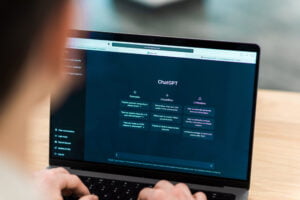Screen recording is essential for anyone creating tutorials, demos, presentations, or video content. Whether you’re a teacher, a marketer, or a content creator, screen recording software can help you easily record your screen and share your knowledge with others. While many screen recording software options are available, not all of them are free, and not all are user-friendly. In this article, we’ll discuss the best free screen recording software that you can use to capture your screen and create professional-quality content.
What to Look for in Free Screen Recording Software
Before we dive into the top picks for free screen recording software, let’s discuss what you should look for when choosing a screen recording tool. Here are some important factors to consider:
- Features: Look for a tool with all the features you need, such as the ability to record audio, capture webcam footage, and edit your videos.
- Ease of Use: Choose user-friendly and easy-to-navigate software, especially if you’re new to screen recording.
- Compatibility: Ensure the software is compatible with your operating system and can be integrated with your other tools.
- Output Quality: The quality of your output file should be high, so look for a tool that supports high-definition (HD) recording.
- Technical Support: It’s always a good idea to choose a tool that offers technical support in case of any issues.
With these factors in mind, let’s look at some of the best free screen recording software options available.
5 Best Free Screen Recording Software
1. OBS Studio
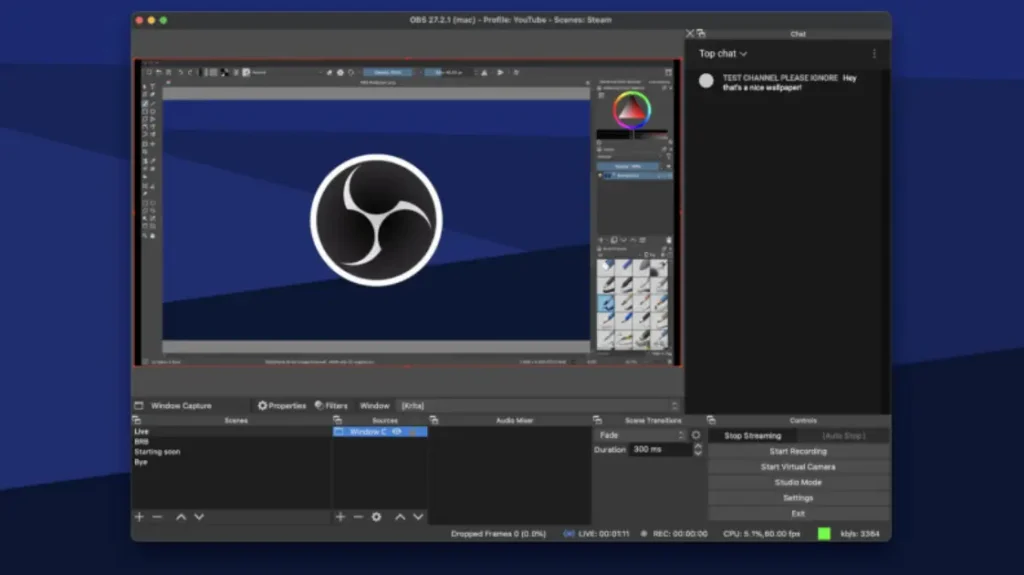
OBS Studio is a free and open-source screen recording software widely used by gamers and live streamers. It is a versatile tool that can record your screen, capture your webcam footage, and stream your content to popular platforms such as YouTube and Twitch. OBS Studio is available for Windows, Mac, and Linux, and it supports multiple file formats, including MP4, FLV, and MOV.
One of the best things about OBS Studio is its customization options. You can customize your recording settings to suit your needs and even create custom overlays and alerts to enhance your content. OBS Studio is also constantly updated with new features and improvements, making it one of the most popular free screen recording software options.
2. ShareX
ShareX is another free and open-source screen recording software perfect for capturing your screen and sharing your content online. It is a lightweight and easy-to-use tool that allows you to record your screen, capture screenshots, and share files using popular cloud storage services such as Dropbox and Google Drive. ShareX supports multiple file formats, including MP4, GIF, and WebM, and it is available for Windows only.
One of the standout features of ShareX is its editing tools. With ShareX, you can add text, arrows, and shapes to your screenshots and videos, making it easy to highlight important information. You can also customize your hotkeys and automate your workflow, saving you time and effort in the long run.
3. Loom
Loom is a free screen recording software perfect for creating quick and easy video content. It is a browser-based tool allowing you to record your screen, capture your webcam footage, and share your content. Loom is available for Windows, Mac, and Chromebook, and it supports multiple file formats, including MP4, GIF, and MP3.
One of the standout features of Loom is its ease of use. With Loom, you can record and share your content in just a few clicks, making it ideal for creating quick demos, tutorials, or feedback videos. You can also add comments and annotations to your videos, making it easy to provide context and feedback to your viewers.
4. CamStudio
CamStudio is a free screen recording software that has existed for a long time. It is a simple tool that allows you to record your screen and save your content in AVI or SWF format. CamStudio is available for Windows only.
One of the best things about CamStudio is its low system requirements. CamStudio can run on older computers or machines with limited resources, making it a good option for those with older equipment. CamStudio is also easy to use, with simple recording and editing tools that allow you to create basic video content.
5. ActivePresenter
ActivePresenter is a free screen recording software perfect for creating e-learning content, software demos, or video tutorials. It is a powerful tool that allows you to record your screen, capture your webcam footage, and edit your videos using various tools and effects. ActivePresenter is available for Windows and Mac, and it supports multiple file formats, including MP4, AVI, and WMV.
One of the standout features of ActivePresenter is its rich editing tools. With ActivePresenter, you can add annotations, text, and callouts to your videos, making it easy to highlight important information. You can also add interactive elements such as quizzes and branching scenarios, making it ideal for creating engaging e-learning content.
Conclusion
Screen recording software is essential for anyone who needs to create video content, tutorials, or demos. While many paid options are available, several high-quality free screen recording software options offer a range of features and functionality. When choosing a screen recording tool, you must consider your needs, such as the required features, ease of use, and output quality. By choosing one of the top picks discussed in this article, you can be sure that you are using a high-quality, reliable tool to capture your screen and create professional-quality content.