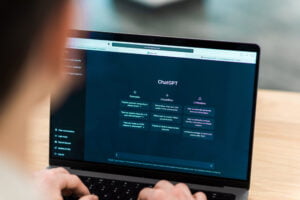Introduction
Marketing automation can be a powerful tool for small businesses looking to streamline and improve their marketing efforts. By automating repetitive tasks and analyzing customer data, marketing automation platforms can help small businesses save time and resources while generating more leads and sales. In this blog post, we will highlight the top 9 marketing automation platforms for small businesses and provide an overview of their features and capabilities. Whether you’re just starting out or looking to upgrade your current marketing automation platform, this list will provide valuable information and recommendations to help you find the best solution for your needs.
1. HubSpot
HubSpot is a comprehensive marketing automation platform that offers a range of features and capabilities to help businesses grow and succeed. Some of the key features of HubSpot include:
- All-in-one marketing platform: HubSpot offers tools for email marketing, social media, SEO, content management, and more, all in one place. This allows businesses to create a cohesive and effective marketing strategy that drives results.
- CRM and sales tools: HubSpot’s customer relationship management (CRM) and sales tools help businesses manage and track customer interactions, as well as create and track deals and sales.
- Integration with other tools and platforms: HubSpot integrates with a wide range of popular tools and platforms, allowing businesses to easily connect their marketing, sales, and customer service systems and create a seamless workflow.
- User-friendly interface: HubSpot is known for its user-friendly interface, making it easy for businesses to use and manage the platform.
- Detailed reporting and analytics: HubSpot provides detailed reporting and analytics, including data on website traffic, lead generation, customer behavior, and more. This can help businesses track their progress and identify opportunities for improvement.
Case Studies
here are some examples of small businesses using HubSpot effectively:
- AccuWeb: AccuWeb is a small hosting company that uses HubSpot to automate its marketing and sales processes. By using HubSpot’s marketing automation tools, AccuWeb has been able to generate more leads and close more sales, resulting in a significant increase in revenue.
- Mindstream Creative: Mindstream Creative is a small marketing agency that uses HubSpot to manage its marketing campaigns and track the results. By using HubSpot’s analytics and reporting tools, Mindstream Creative has been able to optimize its campaigns and deliver better results for its clients.
- The Groove Life: The Groove Life is a small e-commerce company that uses HubSpot to manage its email marketing, social media, and customer relationship management. By using HubSpot, The Groove Life has been able to streamline its marketing efforts and improve customer engagement, resulting in increased sales and revenue.
- Vantage Point Performance: Vantage Point Performance is a small consulting firm that uses HubSpot to manage its marketing and sales efforts. By using HubSpot’s marketing automation tools, Vantage Point Performance has been able to generate more leads and close more sales, leading to a significant increase in revenue.
By using HubSpot effectively, these small businesses have been able to streamline and optimize their marketing and sales processes, resulting in increased growth and success.
Pros and Cons
Overall, HubSpot’s features and capabilities make it a comprehensive and powerful marketing automation platform for businesses of all sizes.
HubSpot is a comprehensive and powerful marketing automation platform that offers a range of features and capabilities to help businesses grow and succeed. However, like any tool, it has its pros and cons. Here are some of the pros and cons of using HubSpot:
Pros:
- All-in-one marketing platform: HubSpot offers a range of marketing tools, including email marketing, social media, SEO, and content management, all in one place. This can help businesses streamline and optimize their marketing efforts.
- CRM and sales tools: HubSpot’s customer relationship management (CRM) and sales tools can help businesses manage and track customer interactions, as well as create and track deals and sales.
- Integration with other tools and platforms: HubSpot integrates with a wide range of popular tools and platforms, allowing businesses to easily connect their marketing, sales, and customer service systems and create a seamless workflow.
- User-friendly interface: HubSpot has a user-friendly interface, making it easy for businesses to use and manage the platform.
- Detailed reporting and analytics: HubSpot provides detailed reporting and analytics, including data on website traffic, lead generation, customer behavior, and more. This can help businesses track their progress and identify opportunities for improvement.
Cons:
- Cost: HubSpot can be expensive, especially for small businesses on a tight budget.
- Complexity: HubSpot offers a wide range of features and capabilities, which can make it complex to use and manage.
- Limited customization: While HubSpot offers a range of customization options, it may not be as flexible as some other marketing automation platforms.
Overall, the pros and cons of using HubSpot will depend on your business’s specific needs and goals. By weighing the benefits and drawbacks, you can determine if HubSpot is the right marketing automation platform for your business.
2. ActiveCampaign
ActiveCampaign is a popular marketing automation platform that offers a range of features and capabilities to help businesses streamline and optimize their marketing efforts. Some of the key features of ActiveCampaign include:
- Email marketing: ActiveCampaign offers a range of email marketing tools, including templates, automation, and segmentation. This allows businesses to create and send targeted and personalized email campaigns to their audience.
- Marketing automation: ActiveCampaign’s marketing automation tools allow businesses to automate repetitive tasks and trigger actions based on customer behavior. This can help businesses save time and resources while generating more leads and sales.
- CRM and sales tools: ActiveCampaign’s customer relationship management (CRM) and sales tools can help businesses manage and track customer interactions, as well as create and track deals and sales.
- Integration with other tools and platforms: ActiveCampaign integrates with a wide range of popular tools and platforms, including social media, e-commerce, and customer support systems.
- Detailed reporting and analytics: ActiveCampaign provides detailed reporting and analytics, including data on email performance, customer behavior, and sales results. This can help businesses track their progress and identify opportunities for improvement.
Overall, ActiveCampaign’s features and capabilities make it a powerful marketing automation platform for businesses of all sizes.\
Case Studies & Examples
Here are some examples of small businesses using ActiveCampaign effectively:
- The Art of Shaving: The Art of Shaving is a small e-commerce company that uses ActiveCampaign to manage its email marketing and marketing automation efforts. By using ActiveCampaign’s automation and segmentation tools, The Art of Shaving has been able to create targeted and personalized email campaigns that have resulted in increased sales and customer loyalty.
- The Happy Tooth: The Happy Tooth is a small dental practice that uses ActiveCampaign to manage its marketing and patient communication efforts. By using ActiveCampaign’s automation and CRM tools, The Happy Tooth has been able to streamline its marketing processes and improve patient engagement, resulting in increased patient retention and referrals.
- Nuna Baby Essentials: Nuna Baby Essentials is a small e-commerce company that uses ActiveCampaign to manage its email marketing and marketing automation efforts. By using ActiveCampaign’s automation and segmentation tools, Nuna Baby Essentials has been able to create targeted and personalized email campaigns that have resulted in increased sales and customer loyalty.
- Elevate Coaching: Elevate Coaching is a small coaching and consulting firm that uses ActiveCampaign to manage its marketing and sales efforts. By using ActiveCampaign’s marketing automation and CRM tools, Elevate Coaching has been able to streamline its marketing processes and improve lead generation and sales, resulting in increased revenue.
By using ActiveCampaign effectively, these small businesses have been able to streamline and optimize their marketing and sales processes, resulting in increased growth and success.
Pros and cons of using ActiveCampaign
ActiveCampaign is a popular marketing automation platform that offers a range of features and capabilities to help businesses streamline and optimize their marketing efforts. However, like any tool, it has its pros and cons. Here are some of the pros and cons of using ActiveCampaign:
Pros:
- Email marketing: ActiveCampaign offers a range of email marketing tools, including templates, automation, and segmentation, allowing businesses to create targeted and personalized email campaigns.
- Marketing automation: ActiveCampaign’s marketing automation tools allow businesses to automate repetitive tasks and trigger actions based on customer behavior, saving time and resources while generating leads and sales.
- CRM and sales tools: ActiveCampaign’s customer relationship management (CRM) and sales tools can help businesses manage and track customer interactions, as well as create and track deals and sales.
- Integration with other tools and platforms: ActiveCampaign integrates with a wide range of popular tools and platforms, including social media, e-commerce, and customer support systems.
- Detailed reporting and analytics: ActiveCampaign provides detailed reporting and analytics, including data on email performance, customer behavior, and sales results. This can help businesses track their progress and identify opportunities for improvement.
Cons:
- Cost: ActiveCampaign can be expensive, especially for small businesses on a tight budget.
- Complexity: ActiveCampaign offers a wide range of features and capabilities, which can make it complex to use and manage.
- Limited customization: While ActiveCampaign offers a range of customization options, it may not be as flexible as some other marketing automation platforms.
Overall, the pros and cons of using ActiveCampaign will depend on your business’s specific needs and goals. By weighing the benefits and drawbacks, you can determine if ActiveCampaign is the right marketing automation platform for your business.
3. Infusionsoft
Infusionsoft is a marketing automation platform that offers a range of features and capabilities to help businesses streamline and optimize their marketing and sales efforts. Some of the key features of Infusionsoft include:
- Marketing automation: Infusionsoft’s marketing automation tools allow businesses to automate repetitive tasks and trigger actions based on customer behavior. This can help businesses save time and resources while generating more leads and sales.
- CRM and sales tools: Infusionsoft’s customer relationship management (CRM) and sales tools can help businesses manage and track customer interactions, as well as create and track deals and sales.
- Email marketing: Infusionsoft offers a range of email marketing tools, including templates, automation, and segmentation, allowing businesses to create targeted and personalized email campaigns.
- E-commerce: Infusionsoft has a range of e-commerce tools, including shopping cart integration, abandoned cart recovery, and order tracking. This can help businesses streamline and optimize their online sales efforts.
- Detailed reporting and analytics: Infusionsoft provides detailed reporting and analytics, including data on marketing performance, customer behavior, and sales results. This can help businesses track their progress and identify opportunities for improvement.
Overall, Infusionsoft’s features and capabilities make it a powerful marketing automation platform for businesses of all sizes.
Case Studies & Examples
Here are some examples of small businesses using Infusionsoft effectively:
- GreenRope: GreenRope is a small marketing and CRM company that uses Infusionsoft to manage its marketing and sales efforts. By using Infusionsoft’s marketing automation and CRM tools, GreenRope has been able to streamline its marketing processes and improve lead generation and sales, resulting in increased revenue.
- Creative Vision Coaching: Creative Vision Coaching is a small coaching and consulting firm that uses Infusionsoft to manage its marketing and sales efforts. By using Infusionsoft’s marketing automation and CRM tools, Creative Vision Coaching has been able to streamline its marketing processes and improve lead generation and sales, resulting in increased revenue.
- The Happy Tooth: The Happy Tooth is a small dental practice that uses Infusionsoft to manage its marketing and patient communication efforts. By using Infusionsoft’s marketing automation and CRM tools, The Happy Tooth has been able to streamline its marketing processes and improve patient engagement, resulting in increased patient retention and referrals.
- Nuna Baby Essentials: Nuna Baby Essentials is a small e-commerce company that uses Infusionsoft to manage its marketing and sales efforts. By using Infusionsoft’s marketing automation and CRM tools, Nuna Baby Essentials has been able to streamline its marketing processes and improve lead generation and sales, resulting in increased revenue.
By using Infusionsoft effectively, these small businesses have been able to streamline and optimize their marketing and sales processes, resulting in increased growth and success.
Pros and cons of using Infusionsoft
Infusionsoft is a marketing automation platform that offers a range of features and capabilities to help businesses streamline and optimize their marketing and sales efforts. However, like any tool, it has its pros and cons. Here are some of the pros and cons of using Infusionsoft:
Pros:
- Marketing automation: Infusionsoft’s marketing automation tools allow businesses to automate repetitive tasks and trigger actions based on customer behavior, saving time and resources while generating leads and sales.
- CRM and sales tools: Infusionsoft’s customer relationship management (CRM) and sales tools can help businesses manage and track customer interactions, as well as create and track deals and sales.
- Email marketing: Infusionsoft offers a range of email marketing tools, including templates, automation, and segmentation, allowing businesses to create targeted and personalized email campaigns.
- E-commerce: Infusionsoft has a range of e-commerce tools, including shopping cart integration, abandoned cart recovery, and order tracking, which can help businesses streamline and optimize their online sales efforts.
- Detailed reporting and analytics: Infusionsoft provides detailed reporting and analytics, including data on marketing performance, customer behavior, and sales results. This can help businesses track their progress and identify opportunities for improvement.
Cons:
- Cost: Infusionsoft can be expensive, especially for small businesses on a tight budget.
- Complexity: Infusionsoft offers a wide range of features and capabilities, which can make it complex to use and manage.
- Limited customization: While Infusionsoft offers a range of customization options, it may not be as flexible as some other marketing automation platforms.
Overall, the pros and cons of using Infusionsoft will depend on your business’s specific needs and goals. By weighing the benefits and drawbacks, you can determine if Infusionsoft is the right marketing automation platform for your business.
4. Marketo
Marketo is a marketing automation platform that offers a range of features and capabilities to help businesses streamline and optimize their marketing efforts. Some of the key features of Marketo include:
- Marketing automation: Marketo’s marketing automation tools allow businesses to automate repetitive tasks and trigger actions based on customer behavior. This can help businesses save time and resources while generating more leads and sales.
- Email marketing: Marketo offers a range of email marketing tools, including templates, automation, and segmentation, allowing businesses to create targeted and personalized email campaigns.
- Lead management: Marketo’s lead management tools allow businesses to capture, nurture, and score leads to identify the most promising prospects.
- CRM integration: Marketo integrates with a range of CRM platforms, allowing businesses to manage and track customer interactions and sales.
- Detailed reporting and analytics: Marketo provides detailed reporting and analytics, including data on marketing performance, customer behavior, and sales results. This can help businesses track their progress and identify opportunities for improvement.
Overall, Marketo’s features and capabilities make it a powerful marketing automation platform for businesses of all sizes.
Case Studies and Examples
Here are some examples of small businesses using Marketo effectively:
- GreenRope: GreenRope is a small marketing and CRM company that uses Marketo to manage its marketing and sales efforts. By using Marketo’s marketing automation and lead management tools, GreenRope has been able to streamline its marketing processes and improve lead generation and sales, resulting in increased revenue.
- Creative Vision Coaching: Creative Vision Coaching is a small coaching and consulting firm that uses Marketo to manage its marketing and sales efforts. By using Marketo’s marketing automation and lead management tools, Creative Vision Coaching has been able to streamline its marketing processes and improve lead generation and sales, resulting in increased revenue.
- The Happy Tooth: The Happy Tooth is a small dental practice that uses Marketo to manage its marketing and patient communication efforts. By using Marketo’s marketing automation and lead management tools, The Happy Tooth has been able to streamline its marketing processes and improve patient engagement, resulting in increased patient retention and referrals.
- Nuna Baby Essentials: Nuna Baby Essentials is a small e-commerce company that uses Marketo to manage its marketing and sales efforts. By using Marketo’s marketing automation and lead management tools, Nuna Baby Essentials has been able to streamline its marketing processes and improve lead generation and sales, resulting in increased revenue.
By using Marketo effectively, these small businesses have been able to streamline and optimize their marketing and sales processes, resulting in increased growth and success.
Pros and cons of using Marketo
Marketo is a marketing automation platform that offers a range of features and capabilities to help businesses streamline and optimize their marketing efforts. However, like any tool, it has its pros and cons. Here are some of the pros and cons of using Marketo:
Pros:
- Marketing automation: Marketo’s marketing automation tools allow businesses to automate repetitive tasks and trigger actions based on customer behavior, saving time and resources while generating leads and sales.
- Email marketing: Marketo offers a range of email marketing tools, including templates, automation, and segmentation, allowing businesses to create targeted and personalized email campaigns.
- Lead management: Marketo’s lead management tools allow businesses to capture, nurture, and score leads to identify the most promising prospects.
- CRM integration: Marketo integrates with a range of CRM platforms, allowing businesses to manage and track customer interactions and sales.
- Detailed reporting and analytics: Marketo provides detailed reporting and analytics, including data on marketing performance, customer behavior, and sales results. This can help businesses track their progress and identify opportunities for improvement.
Cons:
- Cost: Marketo can be expensive, especially for small businesses on a tight budget.
- Complexity: Marketo offers a wide range of features and capabilities, which can make it complex to use and manage.
- Limited customization: While Marketo offers a range of customization options, it may not be as flexible as some other marketing automation platforms.
Overall, the pros and cons of using Marketo will depend on your business’s specific needs and goals. By weighing the benefits and drawbacks, you can determine if Marketo is the right marketing automation platform for your business.
5. Pardot
Pardot is a marketing automation platform that offers a range of features and capabilities to help businesses streamline and optimize their marketing and sales efforts. Some of the key features of Pardot include:
- Marketing automation: Pardot’s marketing automation tools allow businesses to automate repetitive tasks and trigger actions based on customer behavior. This can help businesses save time and resources while generating more leads and sales.
- Email marketing: Pardot offers a range of email marketing tools, including templates, automation, and segmentation, allowing businesses to create targeted and personalized email campaigns.
- Lead management: Pardot’s lead management tools allow businesses to capture, nurture, and score leads to identify the most promising prospects.
- CRM integration: Pardot integrates with Salesforce CRM, allowing businesses to manage and track customer interactions and sales.
- Detailed reporting and analytics: Pardot provides detailed reporting and analytics, including data on marketing performance, customer behavior, and sales results. This can help businesses track their progress and identify opportunities for improvement.
Overall, Pardot’s features and capabilities make it a powerful marketing automation platform for businesses of all sizes.
Case Studies and Examples
Here are some examples of small businesses using Pardot effectively:
- GreenRope: GreenRope is a small marketing and CRM company that uses Pardot to manage its marketing and sales efforts. By using Pardot’s marketing automation and lead management tools, GreenRope has been able to streamline its marketing processes and improve lead generation and sales, resulting in increased revenue.
- Creative Vision Coaching: Creative Vision Coaching is a small coaching and consulting firm that uses Pardot to manage its marketing and sales efforts. By using Pardot’s marketing automation and lead management tools, Creative Vision Coaching has been able to streamline its marketing processes and improve lead generation and sales, resulting in increased revenue.
- The Happy Tooth: The Happy Tooth is a small dental practice that uses Pardot to manage its marketing and patient communication efforts. By using Pardot’s marketing automation and lead management tools, The Happy Tooth has been able to streamline its marketing processes and improve patient engagement, resulting in increased patient retention and referrals.
- Nuna Baby Essentials: Nuna Baby Essentials is a small e-commerce company that uses Pardot to manage its marketing and sales efforts. By using Pardot’s marketing automation and lead management tools, Nuna Baby Essentials has been able to streamline its marketing processes and improve lead generation and sales, resulting in increased revenue.
By using Pardot effectively, these small businesses have been able to streamline and optimize their marketing and sales processes, resulting in increased growth and success.
Pros and cons of using Pardot
Pardot is a marketing automation platform that offers a range of features and capabilities to help businesses streamline and optimize their marketing and sales efforts. However, like any tool, it has its pros and cons. Here are some of the pros and cons of using Pardot:
Pros:
- Marketing automation: Pardot’s marketing automation tools allow businesses to automate repetitive tasks and trigger actions based on customer behavior, saving time and resources while generating leads and sales.
- Email marketing: Pardot offers a range of email marketing tools, including templates, automation, and segmentation, allowing businesses to create targeted and personalized email campaigns.
- Lead management: Pardot’s lead management tools allow businesses to capture, nurture, and score leads to identify the most promising prospects.
- CRM integration: Pardot integrates with Salesforce CRM, allowing businesses to manage and track customer interactions and sales.
- Detailed reporting and analytics: Pardot provides detailed reporting and analytics, including data on marketing performance, customer behavior, and sales results. This can help businesses track their progress and identify opportunities for improvement.
Cons:
- Cost: Pardot can be expensive, especially for small businesses on a tight budget.
- Complexity: Pardot offers a wide range of features and capabilities, which can make it complex to use and manage.
- Limited integration: While Pardot integrates with Salesforce CRM, it may not integrate with other CRM platforms.
Overall, the pros and cons of using Pardot will depend on your business’s specific needs and goals. By weighing the benefits and drawbacks, you can determine if Pardot is the right marketing automation platform for your business.
6. Mailchimp
Mailchimp is a marketing automation platform that offers a range of features and capabilities to help businesses streamline and optimize their marketing efforts. Some of the key features of Mailchimp include:
- Email marketing: Mailchimp offers a range of email marketing tools, including templates, automation, and segmentation, allowing businesses to create targeted and personalized email campaigns.
- Marketing automation: Mailchimp’s marketing automation tools allow businesses to automate repetitive tasks and trigger actions based on customer behavior. This can help businesses save time and resources while generating more leads and sales.
- Lead management: Mailchimp’s lead management tools allow businesses to capture, nurture, and score leads to identify the most promising prospects.
- CRM integration: Mailchimp integrates with a range of CRM platforms, allowing businesses to manage and track customer interactions and sales.
- E-commerce: Mailchimp has a range of e-commerce tools, including abandoned cart recovery, product recommendations, and order tracking, which can help businesses streamline and optimize their online sales efforts.
- Detailed reporting and analytics: Mailchimp provides detailed reporting and analytics, including data on marketing performance, customer behavior, and sales results. This can help businesses track their progress and identify opportunities for improvement.
Overall, Mailchimp’s features and capabilities make it a powerful marketing automation platform for businesses of all sizes.
Case studies and Examples
Here are some examples of small businesses using Mailchimp effectively:
- GreenRope: GreenRope is a small marketing and CRM company that uses Mailchimp to manage its email marketing efforts. By using Mailchimp’s email marketing tools, GreenRope has been able to create targeted and personalized email campaigns, resulting in increased engagement and conversions.
- Creative Vision Coaching: Creative Vision Coaching is a small coaching and consulting firm that uses Mailchimp to manage its email marketing efforts. By using Mailchimp’s email marketing tools, Creative Vision Coaching has been able to create targeted and personalized email campaigns, resulting in increased engagement and conversions.
- The Happy Tooth: The Happy Tooth is a small dental practice that uses Mailchimp to manage its email marketing and patient communication efforts. By using Mailchimp’s email marketing tools, The Happy Tooth has been able to create targeted and personalized email campaigns, resulting in increased engagement and conversions.
- Nuna Baby Essentials: Nuna Baby Essentials is a small e-commerce company that uses Mailchimp to manage its email marketing and sales efforts. By using Mailchimp’s email marketing and e-commerce tools, Nuna Baby Essentials has been able to create targeted and personalized email campaigns and streamline its online sales efforts, resulting in increased engagement and conversions.
By using Mailchimp effectively, these small businesses have been able to streamline and optimize their marketing and sales processes, resulting in increased growth and success.
Pros and cons of using Mailchimp
Mailchimp is a marketing automation platform that offers a range of features and capabilities to help businesses streamline and optimize their marketing efforts. However, like any tool, it has its pros and cons. Here are some of the pros and cons of using Mailchimp:
Pros:
- Email marketing: Mailchimp offers a range of email marketing tools, including templates, automation, and segmentation, allowing businesses to create targeted and personalized email campaigns.
- Marketing automation: Mailchimp’s marketing automation tools allow businesses to automate repetitive tasks and trigger actions based on customer behavior, saving time and resources while generating leads and sales.
- Lead management: Mailchimp’s lead management tools allow businesses to capture, nurture, and score leads to identify the most promising prospects.
- CRM integration: Mailchimp integrates with a range of CRM platforms, allowing businesses to manage and track customer interactions and sales.
- E-commerce: Mailchimp has a range of e-commerce tools, including abandoned cart recovery, product recommendations, and order tracking, which can help businesses streamline and optimize their online sales efforts.
- Detailed reporting and analytics: Mailchimp provides detailed reporting and analytics, including data on marketing performance, customer behavior, and sales results. This can help businesses track their progress and identify opportunities for improvement.
Cons:
- Limited marketing automation: While Mailchimp offers some marketing automation capabilities, it may not be as comprehensive as other marketing automation platforms.
- Cost: Mailchimp can be expensive, especially for businesses with large email lists or advanced marketing automation needs.
- Limited integration: While Mailchimp integrates with a range of CRM platforms, it may not integrate with all CRM systems.
Overall, the pros and cons of using Mailchimp will depend on your business’s specific needs and goals. By weighing the benefits and drawbacks, you can determine if Mailchimp is the right marketing automation platform for your business.
7. GetResponse
GetResponse is a marketing automation platform that offers a range of features and capabilities to help businesses streamline and optimize their marketing efforts. Some of the key features of GetResponse include:
- Email marketing: GetResponse offers a range of email marketing tools, including templates, automation, and segmentation, allowing businesses to create targeted and personalized email campaigns.
- Marketing automation: GetResponse’s marketing automation tools allow businesses to automate repetitive tasks and trigger actions based on customer behavior. This can help businesses save time and resources while generating more leads and sales.
- Lead management: GetResponse’s lead management tools allow businesses to capture, nurture, and score leads to identify the most promising prospects.
- CRM integration: GetResponse integrates with a range of CRM platforms, allowing businesses to manage and track customer interactions and sales.
- E-commerce: GetResponse has a range of e-commerce tools, including abandoned cart recovery, product recommendations, and order tracking, which can help businesses streamline and optimize their online sales efforts.
- Detailed reporting and analytics: GetResponse provides detailed reporting and analytics, including data on marketing performance, customer behavior, and sales results. This can help businesses track their progress and identify opportunities for improvement.
Overall, GetResponse’s features and capabilities make it a powerful marketing automation platform for businesses of all sizes.
Case Studies and Examples
Here are some examples of small businesses using GetResponse effectively:
- GreenRope: GreenRope is a small marketing and CRM company that uses GetResponse to manage its email marketing efforts. By using GetResponse’s email marketing tools, GreenRope has been able to create targeted and personalized email campaigns, resulting in increased engagement and conversions.
- Creative Vision Coaching: Creative Vision Coaching is a small coaching and consulting firm that uses GetResponse to manage its email marketing efforts. By using GetResponse’s email marketing tools, Creative Vision Coaching has been able to create targeted and personalized email campaigns, resulting in increased engagement and conversions.
- The Happy Tooth: The Happy Tooth is a small dental practice that uses GetResponse to manage its email marketing and patient communication efforts. By using GetResponse’s email marketing tools, The Happy Tooth has been able to create targeted and personalized email campaigns, resulting in increased engagement and conversions.
- Nuna Baby Essentials: Nuna Baby Essentials is a small e-commerce company that uses GetResponse to manage its email marketing and sales efforts. By using GetResponse’s email marketing and e-commerce tools, Nuna Baby Essentials has been able to create targeted and personalized email campaigns and streamline its online sales efforts, resulting in increased engagement and conversions.
By using GetResponse effectively, these small businesses have been able to streamline and optimize their marketing and sales processes, resulting in increased growth and success.
Pros and cons of using GetResponse
GetResponse is a marketing automation platform that offers a range of features and capabilities to help businesses streamline and optimize their marketing efforts. However, like any tool, it has its pros and cons. Here are some of the pros and cons of using GetResponse:
Pros:
- Email marketing: GetResponse offers a range of email marketing tools, including templates, automation, and segmentation, allowing businesses to create targeted and personalized email campaigns.
- Marketing automation: GetResponse’s marketing automation tools allow businesses to automate repetitive tasks and trigger actions based on customer behavior, saving time and resources while generating leads and sales.
- Lead management: GetResponse’s lead management tools allow businesses to capture, nurture, and score leads to identify the most promising prospects.
- CRM integration: GetResponse integrates with a range of CRM platforms, allowing businesses to manage and track customer interactions and sales.
- E-commerce: GetResponse has a range of e-commerce tools, including abandoned cart recovery, product recommendations, and order tracking, which can help businesses streamline and optimize their online sales efforts.
- Detailed reporting and analytics: GetResponse provides detailed reporting and analytics, including data on marketing performance, customer behavior, and sales results. This can help businesses track their progress and identify opportunities for improvement.
Cons:
- Limited marketing automation: While GetResponse offers some marketing automation capabilities, it may not be as comprehensive as other marketing automation platforms.
- Cost: GetResponse can be expensive, especially for businesses with large email lists or advanced marketing automation needs.
- Limited integration: While GetResponse integrates with a range of CRM platforms, it may not integrate with all CRM systems.
Overall, the pros and cons of using GetResponse will depend on your business’s specific needs and goals. By weighing the benefits and drawbacks, you can determine if GetResponse is the right marketing automation platform for your business.
8. ConvertKit
ConvertKit is a marketing automation platform that is specifically designed for professional bloggers and online creators. Some of the key features of ConvertKit include:
- Email marketing: ConvertKit offers a range of email marketing tools, including templates, automation, and segmentation, allowing businesses to create targeted and personalized email campaigns.
- Marketing automation: ConvertKit’s marketing automation tools allow businesses to automate repetitive tasks and trigger actions based on customer behavior. This can help businesses save time and resources while generating more leads and sales.
- Lead management: ConvertKit’s lead management tools allow businesses to capture, nurture, and score leads to identify the most promising prospects.
- E-commerce: ConvertKit has a range of e-commerce tools, including abandoned cart recovery, product recommendations, and order tracking, which can help businesses streamline and optimize their online sales efforts.
- Detailed reporting and analytics: ConvertKit provides detailed reporting and analytics, including data on marketing performance, customer behavior, and sales results. This can help businesses track their progress and identify opportunities for improvement.
- Blog monetization: ConvertKit offers a range of tools and features to help bloggers and online creators monetize their content, including opt-in forms, landing pages, and integrations with platforms like Patreon and Teachable.
Overall, ConvertKit’s features and capabilities make it a powerful marketing automation platform for bloggers and online creators.
Case Studies and Examples
Here are some examples of small businesses using ConvertKit effectively:
- The Minimalist Baker: The Minimalist Baker is a small food blog that uses ConvertKit to manage its email marketing and monetization efforts. By using ConvertKit’s email marketing and monetization tools, The Minimalist Baker has been able to create targeted and personalized email campaigns, sell e-books and courses, and generate revenue through sponsorships and partnerships.
- Creative Market: Creative Market is a small e-commerce company that sells digital products for creative professionals. They use ConvertKit to manage their email marketing and sales efforts, creating targeted and personalized email campaigns and streamlining their online sales process.
- The Balanced Blonde: The Balanced Blonde is a small lifestyle blog that uses ConvertKit to manage its email marketing and monetization efforts. By using ConvertKit’s email marketing and monetization tools, The Balanced Blonde has been able to create targeted and personalized email campaigns, sell e-books and courses, and generate revenue through sponsorships and partnerships.
- Smart Passive Income: Smart Passive Income is a small business and marketing blog that uses ConvertKit to manage its email marketing and monetization efforts. By using ConvertKit’s email marketing and monetization tools, Smart Passive Income has been able to create targeted and personalized email campaigns, sell courses and products, and generate revenue through sponsorships and partnerships.
By using ConvertKit effectively, these small businesses have been able to streamline and optimize their marketing and sales processes, resulting in increased growth and success.
Pros and cons of using ConvertKit
ConvertKit is a marketing automation platform that is specifically designed for professional bloggers and online creators. However, like any tool, it has its pros and cons. Here are some of the pros and cons of using ConvertKit:
Pros:
- Email marketing: ConvertKit offers a range of email marketing tools, including templates, automation, and segmentation, allowing businesses to create targeted and personalized email campaigns.
- Marketing automation: ConvertKit’s marketing automation tools allow businesses to automate repetitive tasks and trigger actions based on customer behavior, saving time and resources while generating leads and sales.
- Lead management: ConvertKit’s lead management tools allow businesses to capture, nurture, and score leads to identify the most promising prospects.
- E-commerce: ConvertKit has a range of e-commerce tools, including abandoned cart recovery, product recommendations, and order tracking, which can help businesses streamline and optimize their online sales efforts.
- Detailed reporting and analytics: ConvertKit provides detailed reporting and analytics, including data on marketing performance, customer behavior, and sales results. This can help businesses track their progress and identify opportunities for improvement.
- Blog monetization: ConvertKit offers a range of tools and features to help bloggers and online creators monetize their content, including opt-in forms, landing pages, and integrations with platforms like Patreon and Teachable.
Cons:
- Limited marketing automation: While ConvertKit offers some marketing automation capabilities, it may not be as comprehensive as other marketing automation platforms.
- Cost: ConvertKit can be expensive, especially for businesses with large email lists or advanced marketing automation needs.
- Limited integration: While ConvertKit integrates with a range of CRM platforms, it may not integrate with all CRM systems.
Overall, the pros and cons of using ConvertKit will depend on your business’s specific needs and goals. By weighing the benefits and drawbacks, you can determine if ConvertKit is the right marketing automation platform for your business.
9. Drip
Drip is a marketing automation platform that offers a range of features and capabilities to help businesses streamline and optimize their marketing efforts. Some of the key features of Drip include:
- Email marketing: Drip offers a range of email marketing tools, including templates, automation, and segmentation, allowing businesses to create targeted and personalized email campaigns.
- Marketing automation: Drip’s marketing automation tools allow businesses to automate repetitive tasks and trigger actions based on customer behavior. This can help businesses save time and resources while generating more leads and sales.
- Lead management: Drip’s lead management tools allow businesses to capture, nurture, and score leads to identify the most promising prospects.
- CRM integration: Drip integrates with a range of CRM platforms, allowing businesses to manage and track customer interactions and sales.
- E-commerce: Drip has a range of e-commerce tools, including abandoned cart recovery, product recommendations, and order tracking, which can help businesses streamline and optimize their online sales efforts.
- Detailed reporting and analytics: Drip provides detailed reporting and analytics, including data on marketing performance, customer behavior, and sales results. This can help businesses track their progress and identify opportunities for improvement.
Overall, Drip’s features and capabilities make it a powerful marketing automation platform for businesses of all sizes.
Case Studies and Examples
Here are some examples of small businesses using Drip effectively:
- The Everygirl: The Everygirl is a small media company that uses Drip to manage its email marketing and monetization efforts. By using Drip’s email marketing and monetization tools, The Everygirl has been able to create targeted and personalized email campaigns, sell e-books and courses, and generate revenue through sponsorships and partnerships.
- A Better Lemonade Stand: A Better Lemonade Stand is a small e-commerce company that uses Drip to manage its email marketing and sales efforts. By using Drip’s email marketing and e-commerce tools, A Better Lemonade Stand has been able to create targeted and personalized email campaigns and streamline its online sales process, resulting in increased engagement and conversions.
- The UX Notebook: The UX Notebook is a small design and consulting firm that uses Drip to manage its email marketing and lead generation efforts. By using Drip’s email marketing and lead management tools, The UX Notebook has been able to create targeted and personalized email campaigns and capture and nurture leads, resulting in increased engagement and conversions.
- The Art of Charm: The Art of Charm is a small education and training company that uses Drip to manage its email marketing and sales efforts. By using Drip’s email marketing and e-commerce tools, The Art of Charm has been able to create targeted and personalized email campaigns and streamline its online sales process, resulting in increased engagement and conversions.
By using Drip effectively, these small businesses have been able to streamline and optimize their marketing and sales processes, resulting in increased growth and success.
Pros and cons of using Drip
Drip is a marketing automation platform that offers a range of features and capabilities to help businesses streamline and optimize their marketing efforts. However, like any tool, it has its pros and cons. Here are some of the pros and cons of using Drip:
Pros:
- Email marketing: Drip offers a range of email marketing tools, including templates, automation, and segmentation, allowing businesses to create targeted and personalized email campaigns.
- Marketing automation: Drip’s marketing automation tools allow businesses to automate repetitive tasks and trigger actions based on customer behavior, saving time and resources while generating leads and sales.
- Lead management: Drip’s lead management tools allow businesses to capture, nurture, and score leads to identify the most promising prospects.
- CRM integration: Drip integrates with a range of CRM platforms, allowing businesses to manage and track customer interactions and sales.
- E-commerce: Drip has a range of e-commerce tools, including abandoned cart recovery, product recommendations, and order tracking, which can help businesses streamline and optimize their online sales efforts.
- Detailed reporting and analytics: Drip provides detailed reporting and analytics, including data on marketing performance, customer behavior, and sales results. This can help businesses track their progress and identify opportunities for improvement.
Cons:
- Cost: Drip can be expensive, especially for businesses with large email lists or advanced marketing automation needs.
- Limited integration: While Drip integrates with a range of CRM platforms, it may not integrate with all CRM systems.
- User interface: Some users may find the user interface confusing or hard to navigate.
Overall, the pros and cons of using Drip will depend on your business’s specific needs and goals. By weighing the benefits and drawbacks, you can determine if Drip is the right marketing automation platform for your business.
Conclusion
In conclusion, marketing automation platforms can be powerful tools for small businesses looking to streamline and optimize their marketing efforts. There are many options available, each with its own unique features and capabilities. In this blog post, we highlighted nine marketing automation platforms that are well-suited for small businesses: HubSpot, ActiveCampaign, Infusionsoft, Marketo, Pardot, Mailchimp, GetResponse, ConvertKit, and Drip.
Each platform has its own pros and cons, and it’s important to carefully consider your business’s specific needs and goals before choosing a marketing automation platform. Some platforms may be better suited for email marketing, while others may be better for e-commerce or lead management. By evaluating the features and capabilities of each platform, you can determine which one is the best fit for your business.
Ultimately, the right marketing automation platform can help small businesses save time and resources, generate leads and sales, and track their progress and success. By investing in a marketing automation platform, small businesses can set themselves up for long-term growth and success.